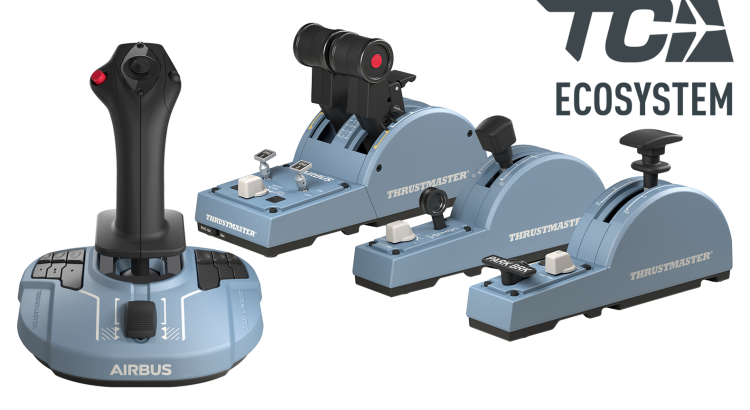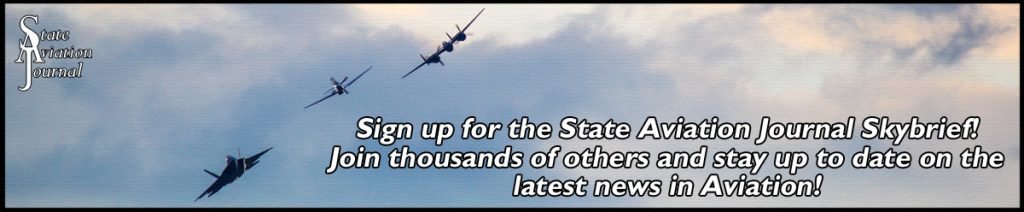I had the opportunity to sit down with Jorg Neumann, Head of Microsoft Flight Simulator at Microsoft to talk about all the latest excitement surrounding Microsoft Flight Simulator. This includes an accurate and highly detailed model of Washington D.C. for simmers to fly over thanks to the latest photogrammetry technology. This arrives in the latest […]
Author: Andrew Stevens
The Inverted Approach – Retro SEGA Game ‘G-LOC Air Battle’ Inspires My Latest Challenge in Microsoft Flight Simulator
I’ve been playing a lot of SEGA AGES G-LOC Air Battle on the Nintendo Switch lately which is an enhanced version of the original G-LOC Air Battle game that was released back in 1990. It’s a spinoff of SEGA’s After Burner series which are favorite arcade style flying games of mine. While I’m going to […]
Touch and Go on Arrakis – Microsoft Flight Simulator Dune Expansion Review
I love it when there are collaborations between Microsoft Flight Simulator and other brands. Over the last couple of years, we’ve seen the Top Gun Maverick content added which featured a lot of low altitude flying challenges with an F-18 – talk about great content as those challenges were mighty fun to do. I’m still […]
My First Flights with the Thrustmaster TCA Sidestick Airbus Edition Flight Stick
I’ve been playing aviation themed games and flight simulators since the 90s. Yet, rarely during that time have I spent it playing with a flight stick. Having been more of a console player during the late 90’s and 2000s meant primarily playing with a controller even though there were options available for flight sticks on […]
It’s Ski Season Again in Microsoft Flight Simulator
Alright, well it can always be ski season in Microsoft Flight Simulator if you so desire. However, now that we enter the winter months again and the snow is starting to fly, it becomes that time again for me to hop into my favorite ski plane and head for the slopes! Having just recently experienced […]
Microsoft Flight Simulator Receives New Content with World Update XV: Nordics & Greenland
World Update XV: Nordics and Greenland has arrived for Microsoft Flight Simulator which brings more fun for those wanting to visit Denmark, Finland, Iceland, Norway, Sweden, Greenland, and the Faroe Islands! Enhancements include the following: 90 hand-made points of interest 10 TIN (triangulated irregular network) cities 5 hand-crafted airports Broad-based, high-resolution geographic updates using significantly […]
Capturing Flybys in Microsoft Flight Simulator with the Drone Camera
I’ve been playing the latest edition of Microsoft Flight Simulator for about 3 years now when it took off in 2020. Throughout these years I’ve used the drone camera to take plenty of pictures from my flights around the world and it certainly leads to a lot of great shots! However, as I was daydreaming […]
Capcom Took Me Down a Rabbit Hole of Aviation in Video Games – It Includes the Blue Angels!
Did you know that Fat Albert, the C-130 Hercules transport plane of the Blue Angels, was in an arcade shoot‘em up video game in 1990? I sure didn’t know that until now! Since my last blog about the collector’s edition watch from Avi-8 themed around Capcom’s 1942 video game, a game that I loved as […]
Avi-8 releases watch based on Capcom’s 1942 video game and I couldn’t say no
For readers here that don’t know me, I currently work in the video game industry and have for well over a decade now. So, video games are a passion of mine. However, I have always been around flight as well, so aviation also has a special place in my heart. I’m sure you could have […]
Now We All Can Land a CubCrafters XCub on a Helipad – Red Bull Bullseye Landing Challenge Brings Czepiela’s Achievement to Microsoft Flight Simulator
Red Bull is certainly associated with some pretty spectacular achievements when it comes to flying. Two years ago, Dario Costa flew a plane through Turkey’s dual Catalca Tunnels – known as the Tunnel Pass – and back in March of this year, Lukasz Czepiela landed a Carbon Cub on the helipad of Dubai’s Burj Al […]